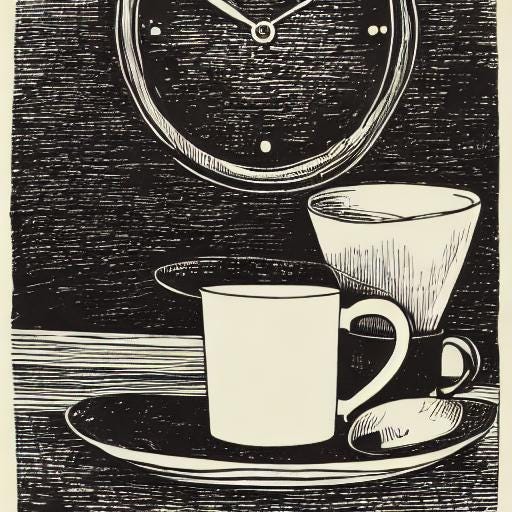The Do's and Don't of App Messaging: When to reach out
Wet Paint signs are relevant when you are about to touch a wall. They are not useful after you messed up your shirt, or when you are far away. How can be apply this principle to our app messaging?
A key component to your app messaging success is relevance. We want to send an important message at the right time. We need to properly design, plan and define the interactions we will have with our customer.
This article offers a high-level description of frameworks, workshops and techniques to map communications. These frameworks are mostly applied to define a system, its functionality and the interactions a user has with your system. After reading this post, you’ll have understanding of techniques you can use to map your communications.
Co-Creation Techniques
A co-creation technique is a collaborative approach to problem solving. The reason it is called co-creation is because it involved multiple stakeholders. These stakeholders may include the C-Suite, team members, customers and users. The aim of these techniques is to achieve engagement and shared ownership over the proposed solutions. Co-creation leverages participant expertise to achieve collective wisdom or shared understanding.
Co-creation techniques usually take form of facilitated workshops. These workshops may appear to be a game of pasting stickies. In reality a workshop is properly structured and has clear objectives. Creativity within constraints facilitates open dialogue, creative thinking and a free exchange of ideas.
Co-creation techniques are valuable in product design, service development and problem solving. The multidisciplinary nature visibilizes assumptions, and surfaces risk. The result of this process is a better solution that addresses the problem from all angles.
Communication is transversal in nature. This is why shared understanding and documentation come useful. As we co-create solutions each value-stream, team or department optimizes for user experience and not departmental outputs.
User Journey Mapping
User Journey Maps are visual representation of the steps, stages and interactions a user takes when interacting with our system. UJM portrays the experience from pre-service to post-service across all channels. The map helps identify key moments of interaction and areas for improvement.
A User Journey Map is a timeline or flowchart that illustrates progression through different touch-points. These touch-points may be owned or rented; e.g. the user interacts with a Billboard; or, the user discovers the app in the App Store. Each touchpoint is accompanied by relevant information such as:
Context: What is the current state of the user? This context may be physical, virtual or emotional.
User Goals: What is the user trying to achieve? User goals are the motivations and desired outcomes.
Action: What does the user need to do to achieve its goal?
Emotionality: How does the user feel in this moment? The emotion is important for communication professionals. Emotionality appeals to the irrational part of us.
Thoughts: What is the user thinking right now? Thoughts are related to conscious concerns.
The Following video displays a way to structure your User Journey Map. Another great resource is the Nielsen Norman Group. There are multiple visualizations you can use from Canvanizer, FigJam (1, 2, 3) and Mural. Each visualization is different, what matters is that everyone at your organization agrees on the User Journey.
The User Journey will usually be a timeline or a flowchart that illustrates user progress. These progression will move users between stages such as pre-service, service and post-service. Each stage will have one or more actions. This timeline displays insights that enable a team to identify areas of friction, confusion and delight.
Our app messaging should use the moments of friction, confusion and delight to communicate. We should use our messages to reduce friction and confusion and to increase delight.
User Journey Maps share the timeline structure with other techniques. However, there are three main differences with other techniques. Unlike other techniques that focus on the service, USM covers from pre-service to post-service. User Journey Maps consider the user’s motivation, emotions, pain-points and actions; others are exclusively activity based. USMs are higher level and can be consumed by everyone.
Event Storming
Event Storming is a collaborative modeling technique used in software development. This technique helps understand complex business processes and design event-driven systems1. Like all co-creation techniques, it brings together domain experts, developers and stakeholders.
An Event Storming session can happen at multiple levels. Big Picture Event Storming maps the events at a high level and identifies internal and external entities. Event Storming can also be used at component level where more technical implementations are discussed. For the purpose of App Messaging whenever Event Storming is mentioned it refers to Big Picture Event Storming.
An Event Storming session starts by gradually explaining the type of sticky notes and the rules of the game. Note that Event Storming, while super simple, is not as straight-forward as a User Journey Map. If Event Storming is of your interest buy Alberto Brandolini’s Book or Paul Rayner’s Handbook.
During an Event Storming Session, the Team gains insight at system boundaries, uncovers complexity and discovers improvement opportunities. This technique encourages participants to engage in active discussion, challenge assumptions and fill knowledge gaps. Participants leave the session with understanding of the business requirements, a shared glossary and empathy.
User Story Mapping
User Story Mapping is a Collaborative Technique mostly used in Agile Software development. USM visualizes and prioritizes features and functionality from a user’s perspective. This technique, created by Jeff Patton, is a structured visual representation of user stories.
User Story Maps consider actors, goals, activities and user stories. Like User Journey Maps, User Story Maps are presented as a timeline. The main difference being that USM translates Journeys into features and User Stories.
User Story maps begins by identifying and prioritizing user goals and organizing them in a horizontal line. Under each goal, user stories are added vertically. These represent functionality or tasks required to achieve the goal. For app messaging, User Story Maps is used to visibilize the work item.
Closing Remarks
The goal of co-creation techniques is to align the team and achieve shared understanding. For app messaging we only care about the pivotal moments and event where we should communicate to our users. The intentionality of the message (Informational, Promotional, Transactional) will be dependent on what emotional state we are addressing and what is the user’s activity.
The techniques mentioned in this post can be used together or separately. I will be honest, selling this type of workshop will be hard and will require coordination. The real value of understanding what, when and why to send a message is huge. Get relevant people in a room and do a User Journey Map.
Event Storming in this context is used to map key events or activities. It doesn’t matter if your system is CRUD Based.